MT4交易平台Newest Pro EA
MetaTrader 4 - 最好的外汇交易平台. MetaTrader 4 提供领先的交易和分析技术, 以及附加服务. 它有你所需要的一切外汇交易.
现在westernpips客户有机会利用套利交易到一个新的交易平台交易MT4
Newest PRO 3.7 Exclusive For Meta Trader 4
(包括专业计划)
- 挂单交易
- 交易设定时间
- 控制滑点插件
- 控制执行插件
- 点差控制工具
- 佣金设置
- 跟踪止损的设置
新选项,新设置,新功能!
快速数据馈送选项
现在在MT4 套利 EA 你可以使用 7 个快速数据馈送提供者: LMAX, RITHMIC, CGQ, SAXO BANK, MT4 连接器, MT5 连接器, cTrader 连接器.
控制执行和滑点插件
顾问的新版本现在可以控制滑点. 当使用新功能时,您可以跟踪当经纪人将插件设置到您的帐户和顾问将自动停止交易,如果滑点大于您指定的值.
如果代理使用了插件,并明显减慢了事务的执行速度, 顾问会告诉你它会自动停止交易, 保护你的资金. 您可以设置该事务的打开所允许的最大时间.
挂单交易
新功能允许您使用挂起的订单进行交易, 使消除滑点成为可能.
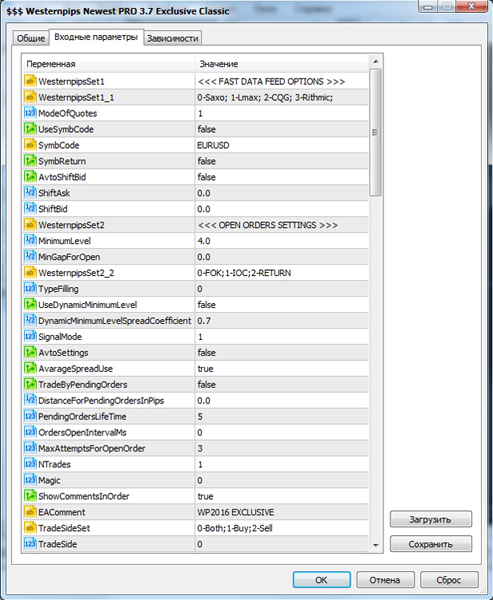
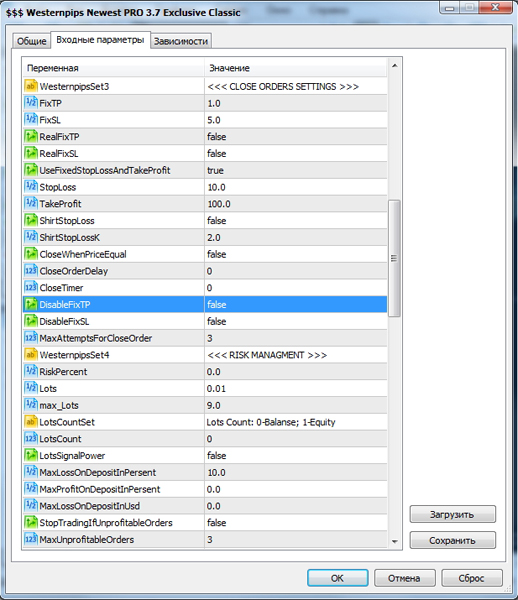
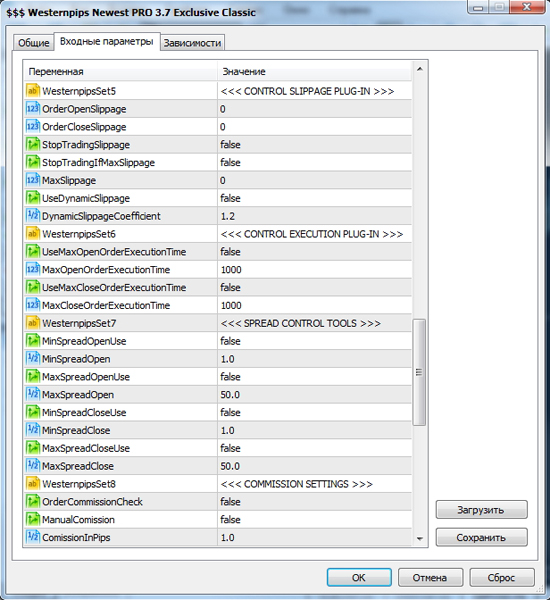
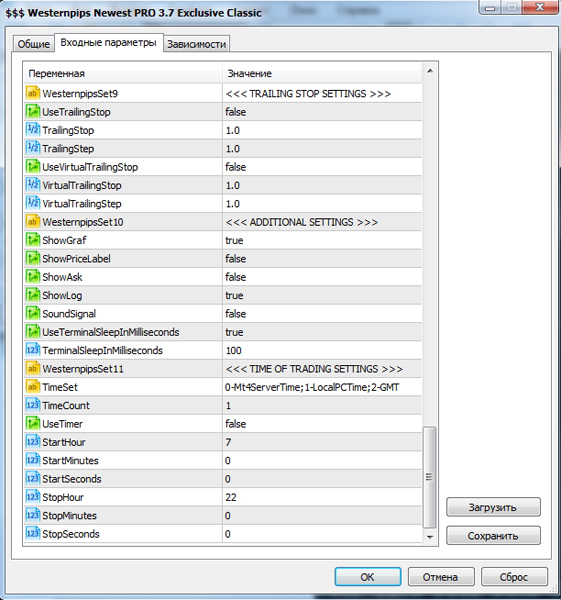
什么是新的EA设置?

通用的价格对齐算法给出了最准确的信号!练级算法是基于计算价格的平均偏差为整个期间的比较价格.

新功能允许您使用挂起的订单进行交易,这就有可能消除滑点.

此功能使得能够获得最高可能的获利和关闭位置时,报价差距将是最小的,即采取所有的信号的利润.

该功能不关闭订单,直到价格差距保持在快速和缓慢的供应商报价.

使用此设置允许您停止失去交易如果无利可图的订单数量超过预定值,顾问自动停止交易。这将有助于保护您的存款.

顾问的新版本现在可以控制滑点。当使用新功能时,您可以跟踪当经纪人将插件设置到您的帐户和顾问将自动停止交易,如果滑点大于您指定的值.

如果经纪人使用了一个插件,并明显减慢了交易的执行,顾问会告诉你它会自动停止交易,保护你的资金。您可以设置该事务的打开所允许的最大时间.

现在你可以在有交易佣金的账户进行交易。顾问自动计算佣金的大小,并会考虑这个数据在计算信号和关闭订单的算法.

这是一个新的功能,让你通过停止价格增加每个交易的盈利能力。相当有用的新闻仲裁.

此功能允许您在EA中读取代码的速度,在速度代码读取速度越快,您需要的服务器越强大。当UseTerminalSleepInMilliseconds = false,代码阅读速度提高了20倍,是0毫秒

现在可以控制交易时间,使用顾问计划方便你,或设置开始时间顾问的新闻.
专家顾问的设置
ModeOfQuotes=1;
Here you can choose fast data feed provider name
UseSymbCode = true;
SymbCode="EURUSD";
The name of the instrument on the fast data feed provider
SymbReturn = false;
Option for instruments with the return quoting
AvtoShiftBid = false;
Automatic alignment of data feed
ShiftAsk = 0;
ShiftBid = 0;
If AvtoShiftBid = false, use manual set of ShiftAsk and ShiftBid
Lag (GAP) of quotes in points at which the EA opens a order
MinGapForOpen = 0;
Minimum Lag (GAP) of quotes in points at which the EA opens a order
UseDynamicMinimumLevel = false;
Automatic calculation of MinimumLevel. Can use in brokers with Market Execution of orders.
DynamicMinimumLevelSpreadCoefficient = 0.7;
Spread factor for the dynamic MinimumLevel. Work within 0.6 -1.0;
SignalMode=0;
Signal calculation mode
In Mode 0:
Sell signal is calculated by the formula:
Fast Bid - Slow Bid;
Buy signal is calculated by the formula:
Fast Bid - Slow Bid;
In Mode 1:
Sell signal is calculated by the formula:
Fast Ask - Slow Bid;
Buy signal is calculated by the formula:
Fast Bid - Slow Ask;
AvtoSettings = true;
The settings MinimumLevel, FixTP, FixSL, Takeprofit, StopLoss calculated automatically as spread coefficient.
For example: MinimumLevel = MinimumLevel*spread + spread;
FixTP=FixTP*spread;
AvarageSpreadUse = true;
This mode is used to trade the average value of the spread on trading instrument.
The average value of the spread is calculated for the all ticks from start trading.
TradeByPendingOrders = false;
The new feature allows you to use pending orders to trade, which makes it possible to eliminate slippage.
DistanceForPendingOrdersInPips=1;
Minimum distance for install pending oder in pips
PendingOrdersLifeTime=1;
The lifetime of a pending order. If the time is over an order is deleted automatically.
OrdersOpenIntervalMs = 0;
The interval between open new orders in miliseconds.
MaxAttemptsForOpenOrder = 5;
The maximum number of attempts to open an order
NTrades = 1;
The maximum number of orders for one trading instrument
Magic=0;
The magic number of the order
EAComment="Wpips2016";
Comments advisor in the order
TradeSideSet="0-Both;1-Buy;2-Sell";
The choice of priority directions of trade
TradeSide=0;
Directions of trade
Floating, invisible to the broker TakeProfit in points.
FixSL = 5;
Floating, invisible to the broker StopLoss in points
RealFixTP = false;
This feature makes it possible to get the highest possible take profit and close the position when the quote gap will be minimal, that is, take all the profit on the signal.
RealFixSL = false;
UseFixedStopLossAndTakeProfit = true;
Enable or disable the hard stop loss and take profit
StopLoss = 7;
Hard stop loss
TakeProfit = 100;
Hard take profit
ShirtStopLoss = false;
Can use shirt Stop Loss in open orders
ShirtStopLossK = 2;
Coefficient used to calculate the short StopLoss when the mode ShirtStopLoss = true.
The formula for calculating StopLoss = SpreadMT4 * ShirtStopLossK;
CloseWhenPriceEqual = false;
Once the price of Meta Trader will be equal to the price at which there was a signal to the quotation, the transaction will be closed. Any transaction will be closed on FixSL. When enabled, the advisor to the deal closes only when the gap quotes will return to normal (gap disappear).
CloseOrderDelay = 0;
The minimum duration of the transaction in seconds. If your broker prohibits transactions of less than 1 minute, set this value to 60 seconds. Then the transaction will not close within 60 seconds.
MaxAttemptsForCloseOrder = 5;
The maximum number of attempts to close an order
Lot size is used as a% of the deposit. If this value is 0, the fixed lot.
Lots=0.01;
Uses a fixed item, if the parameter RiskPercent = 0.
max_Lots=100;
The maximum allowable size of the lot.
LotsCountSet="Lots Count: 0-Balanse; 1-Equity";
Calculation of percentage of the lot.
LotsCount = 0;
If the value LotsCount = 0, the calculation is carried out of the deposit. If the value LotsCount = 1, the calculation is carried out on the available funds.
LotsSignalPower = false;
Calculation of the lot, depending on the signal strength. When enabled, the advisor evaluates the quality and signal strength and increases a lot, when it comes to a good signal with a large gap in prices. Limit the maximum lot can be variable max_Lots
MaxLossOnDepositInPersent=10;
With this setting, you can control the maximum loss on account% of the deposit at the time of start-up advisor.
MaxProfitOnDepositInPersent=10000;
With this setting, you can control the maximum profit on account% of the deposit at the time of start-up advisor.
MaxLossOnDepositInUsd = 0;
With this setting, you can control the maximum loss on on account in USD.
StopTradingIfUnprofitableOrders = false;
Advisor to stop trading if the maximum number of of unprofitable orders on a trading instrument exceeds the specified value by you
MaxUnprofitableOrders = 3;
The maximum number of of unprofitable orders
Advisor to stop trading if the maximum slippage when opening or closing the order exceeds the value by you.
OrderOpenSlippage = 0;
The maximum slippage for open order, if more expert stop trading automatically
OrderCloseSlippage = 0;
The maximum slippage for close order, if more expert stop trading automatically
StopTradingIfMaxSlippage=false;
Advisor to stop trading if the maximum slippage when opening or closing the order exceeds the value by you.
MaxSlippage=0;
The maximum slippage
UseDynamicSlippage = false;
The use of dynamic coefficient for the calculation of the slippage at the opening of the transaction.
DynamicSlippageCoefficient = 1.2;
Dynamic coefficient for the calculation of the slippage
Using the control function at the maximum opening time of the open transaction. If this feature is enabled, it will automatically stop trading sovetni if the execution of the transaction bad.
MaxOpenOrderExecutionTime=1000;
The execution of open order in miliseconds
UseMaxCloseOrderExecutionTime=false;
Using the control function at the maximum opening time of the close transaction. If this feature is enabled, it will automatically stop trading sovetni if the execution of the transaction bad.
MaxCloseOrderExecutionTime=1000;
The execution of close order in miliseconds
MinSpreadOpen=1;
Minimum values of the spread at the opening of the transaction
MaxSpreadOpenUse = false;
MaxSpreadOpen=50;
Maximum values of the spread at the opening of the transaction
MinSpreadCloseUse = false;
MinSpreadClose=1;
Minimum values of the spread at the closing of the transaction
MaxSpreadCloseUse = false;
MaxSpreadClose=50;
Maximum values of the spread at the closing of the transaction
Automatic calculation of order commission. Use in the case when your broker has a commission.
ManualComission=false;
You can set the size of the commission for the transaction manually, then the adviser will consider this value when opening and closing orders.
ComissionInPips=1;
Commission for the transaction
Enable or disable Trailing Stop
TrailingStop = 1;
Trailing Stop size in pips
TrailingStep = 1;
TrailingStep size in pips
UseVirtualTrailingStop = true;
Enable or disable Trailing Stop (hidden from broker) VirtualTrailingStop = 10;
Virtual Trailing Stop size in pips
VirtualTrailingStep = 10;
Virtual Trailing Step size in pips
DisableFixTP=true;
Disable use FixTP. Expert close orders only by TrailingStop, if TrailingStop = true;
Enable or disable the display of graphical objects on the screen. If you turn off the graphics reduces the load on the processor.
ShowPriceLabel = false;
Show the price label on the chart ShowAsk = false;
Show the Ask price on the chart ShowLog=true;
Show the adviser log in Experts Tab ShowCommentsInOrder=false;
Show EA Comments in open orders SoundSignal = false;
Play Sound Signal when EA open and close orders UseTerminalSleepInMilliseconds=true;
This feature allows you to reduce the speed of reading the code in the EA, on which the speed code reading faster, the more powerful a server you need. When UseTerminalSleepInMilliseconds = false, code reading speed is increased by 20 times, and is 0 ms TerminalSleepInMilliseconds=20;
Terminal Sleep Time in milliseconds
It is now possible to control the trading hours, use the Advisor Scheduled convenient for you, or to set the start time advisor to the news. StartHour = 9;
StartMinutes = 00;
StartSeconds = 00;
StopHour = 22;
StopMinutes = 59;
StopSeconds = 59;
如何安装 EA 到 Meta Trader 4 平台?
1. 安装和运行 terminal MetaTrader 4.
2. 点击工具> > >选项> > >专家顾问,然后选择“允许自动交易”和“允许DLL进口”复选框.
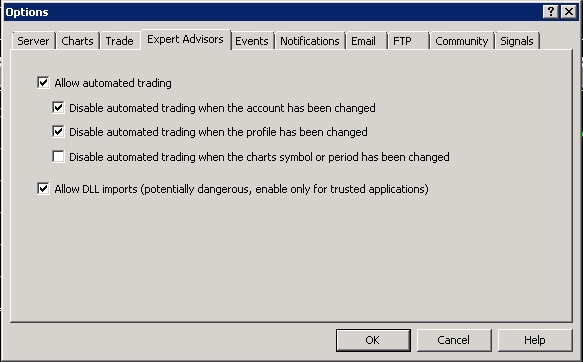
3. 点击文件>打开数据文件夹>打开存储顾问、模板和库DLL的文件夹.
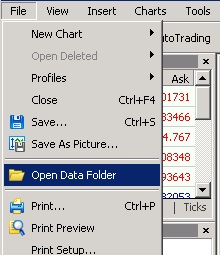
4. 复制 EAs \ MQL4 内容在适当的专家文件夹, Libraries, templates.
5. 重启 Meta Trader 4 终端
6.右仪表打开M1图(货币对).
7. 应用模板 Westernpips.tpl
8. 在“输入”中为符号安装必要的设置。一定要以仪器的名称注册.
9. 如果你做的一切正确,你会看到EAEA Newest PRO 3.7 Exclusive面板与快速数据饲服.


